Font Combiner font metrics
Font vertical metrics provide applications with a way to establish line spacing.
Ideally, metrics should be set in a way that provides consistent spacing across as many browsers, applications and operating systems as possible.
Added to this goal is a decision to be made regarding placement of a line of text within the line-height boundaries.
Standard fonts metrics tend to be set to position towards the bottom of a line boundary, as shown here:
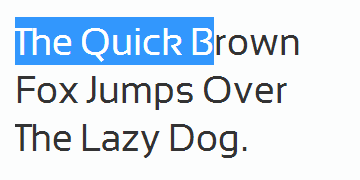
Standard metrics
This allows room diacritical marks above capital letters.
In some cases it may be desirable to place a line of text towards the top of the line boundary as shown in this image:

Inverted metrics
This experiemental option in Font Combiner allows for more consistent alignment of ascender lines where sections of text set to different font sizes are placed side-by-side, and possibly lends itself well to mixed text and icon fonts.
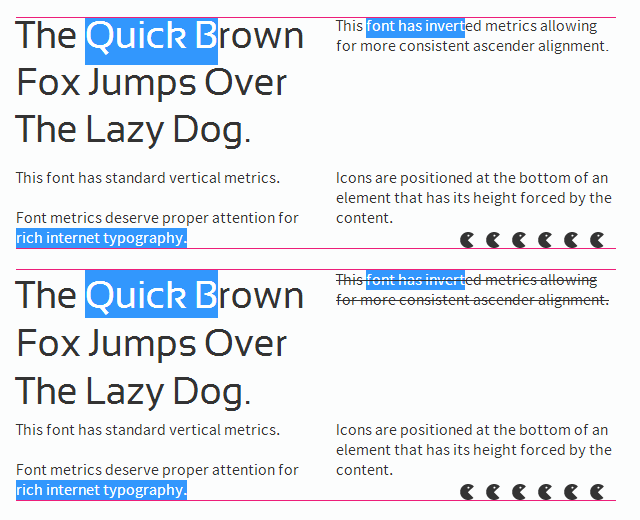
Technical:
Font Combiner attempts to set usWinAscent + usWinDescent and hheaAscender - hheaDescender equal to a line height of 1.25 em, with either sTypoAscender - sTypoDescender equal to the same, or, with the typo metrics option selected, sTypoAscender - sTypoDescender to 1 em and sTypoLineGap to 0.25 em and the USE_TYPO_METRICS flag set as per Microsoft OpenType specification recommendations.